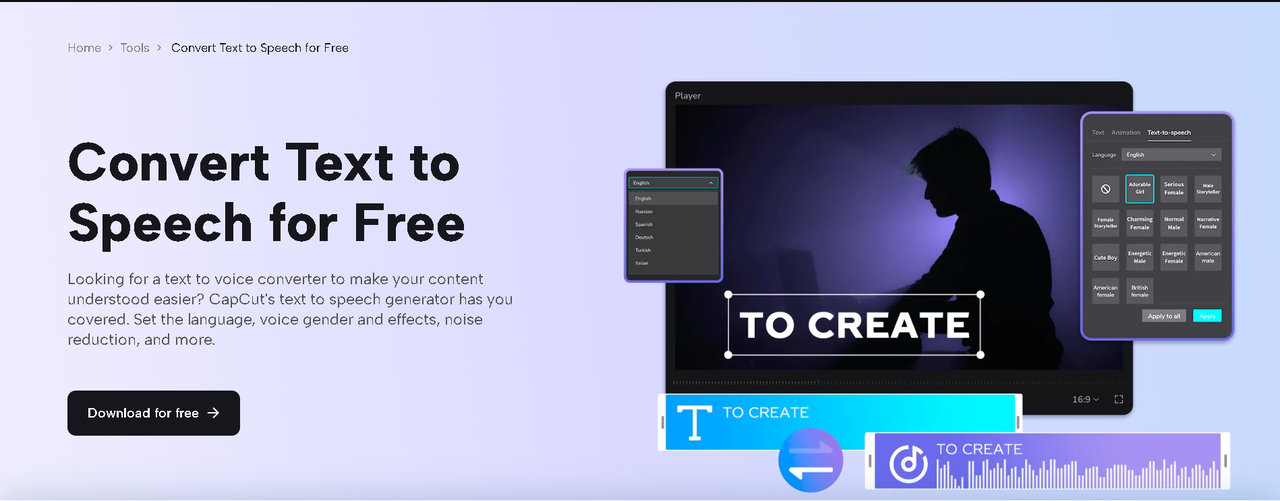Video marketing is one of the most extensive ways to reach people today. Videos help brands connect with customers and tell their stories quickly and engagingly. However, creating videos can be time-consuming and expensive, especially when it comes to recording voices for the video. That’s where Text to Speech AI comes in!
TTS technology can turn written text into realistic-sounding speech, making it easy to add voice to your videos without hiring a voice actor. Let’s look at some of the main benefits of using Text-to-Speech AI in video marketing. To harness this capability for creating customized images, you might consider learning how to create your AI picture generator.
1. Saving Money on Production Costs
Hiring a voice actor to record audio for every video can be expensive, especially for small businesses. Voice actors charge for their time, and you’ll need to pay more if you want the voice to sound professional or fit a specific tone. On top of that, you might have to pay for a studio, editing, and retakes if the voice isn’t perfect on the first try.
With TTS AI, all you need is the text. The software generates the voice for you, often with many styles and tones to choose from. This means even businesses with small budgets can create high-quality videos. In fact, some of the popular video editors for PCs, like the CapCut desktop video editor, now come with built-in TTS features, making it even easier to produce videos quickly and affordably.
2. Speeding Up the Video Creation Process
One major benefit of TTS AI is the time it saves. Recording, editing, and re-recording voiceovers can take hours or even days. But with TTS AI, you can turn your text into voice in seconds. All you have to do is type out the script, select the voice and style you want, and let the software handle the rest.
This is especially helpful if you’re producing a series of videos or creating content that needs regular updates. Imagine you’re a marketer who needs to update weekly product demos or tutorials – using TTS AI can make this process smooth and efficient. The quicker turnaround time allows you to produce videos more frequently, which is great for keeping your audience engaged.
3. Making Videos Accessible to Everyone
Another significant benefit of TTS AI is the capacity to make videos more accessible. Not everyone consumes content in the same way; some people may struggle to read text on a screen and would rather listen. TTS AI makes videos more accessible for people with visual impairments or reading challenges by providing audio to accompany the text. This added layer of accessibility can help brands reach a bigger audience while also demonstrating their commitment to diversity.
Many countries now require online content to be accessible. For example, the Americans with Disabilities Act (ADA) mandates companies to make their materials accessible. Using TTS AI from AI Studio, marketers can easily adhere to these rules, making their films more inclusive and reaching people from all walks of life.
4. Reaching a Global Audience with Multiple Languages
If your brand is growing, you might want to reach people in different countries who speak other languages. Traditionally, this would mean hiring multiple voice actors who speak different languages, which can be quite costly and time-consuming.
However, many TTS AI tools offer multilingual options, allowing you to create videos in several languages with just a few clicks. For example, if you want to market a product in both English and Spanish, TTS AI can generate the same video in each language without needing a translator or native speaker. This is an excellent tool for businesses looking to expand globally, as they can now communicate with new audiences in their native language, which builds trust and familiarity.
5. Keeping a Consistent Brand Voice
In video marketing, having a consistent brand voice is essential. When customers watch your videos, they should recognize your brand’s tone and style. If your videos use different voice actors or styles every time, it can confuse viewers or make the brand feel less cohesive.
Text to Speech AI can help by offering a consistent voice for all your video content. You can choose a sound that fits your brand – maybe it’s friendly, professional, or even playful – and use it across all your videos. Since TTS AI voices are stable and don’t change, this will keep your messaging consistent and reliable. It helps you to build trust with your audience over time.
How to Convert Your Text to Speech in Videos
Here’s a quick guide on how to convert your text to speech in videos using the CapCut desktop video editor:
Step 1: Import Your Video
Launch the CapCut desktop video editor. Import your desired video by selecting New Project > Import. Drag the video file to the timeline at the bottom of the screen to begin.
Step 2: Convert Text to Speech
Click on the “Text” > “Add Text” to type out the script you want to turn into speech. After typing your text, go to the “Text-to-Speech” option in the text settings.
Choose a voice style you prefer, then click “Start reading” to convert the text into speech. The generated speech will automatically be added as an audio layer in the timeline. Moreover, you can also use other features like auto captions and background remover to make your video more professional and accessible.
Step 3: Export Your Video
Once you’re happy with the video and audio, save your video by clicking the “Export” button and select your preferred export settings (resolution, file format, etc.) and then click “Export” again to save the video.
Conclusion
Text-to-Speech AI is transforming video marketing in exciting ways. It saves money, speeds up production, enhances accessibility, reaches global audiences, keeps branding consistent, and is flexible enough for various video types. With all these benefits, it’s clear that TTS AI can be a exceptional tool for marketers who want to create impactful videos efficiently.