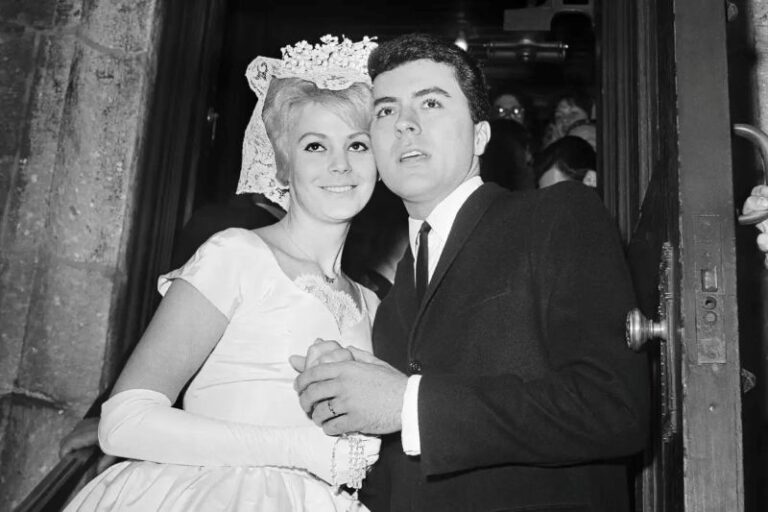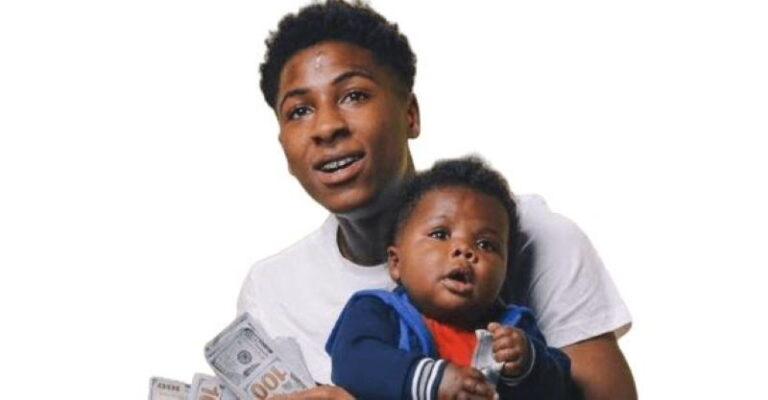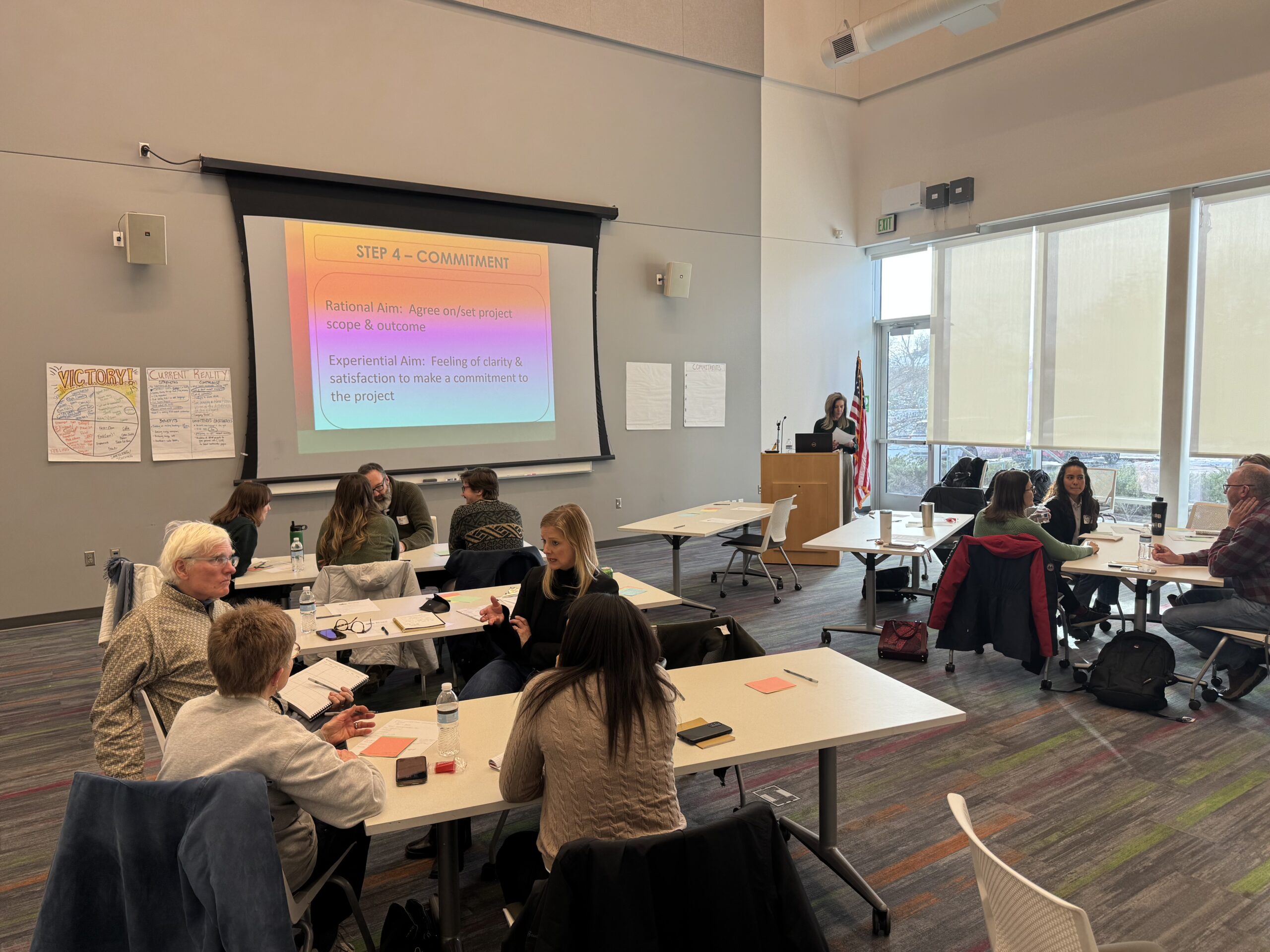Public Wi-Fi may be free, but it can cost you your privacy.
Whether you’re stopping at an RV park in Hatch or sipping coffee near Bryce Canyon, chances are you’re connecting to networks that aren’t secure. For Mac users on the road, the risk of data theft, hacking, or even identity loss is real—and often overlooked.
In this guide, we’ll show you how to use a VPN on your Mac to stay safe online while road tripping through Utah. From spotting unsafe networks to setting up a VPN with ease, you’ll learn how to protect your personal info no matter where the road takes you.
What Is a Mac VPN and Why Mac Users Need One
A Virtual Private Network (VPN) is a powerful tool that encrypts your internet connection, creating a secure tunnel for your data—especially vital when you’re browsing on public Wi-Fi networks, which often lack proper security.
While macOS has built-in protections, these don’t fully guard your activity on open networks like those in cafés, motels, or campgrounds. That’s where downloading a Mac VPN becomes indispensable. Specifically designed to integrate with Apple’s operating system, a Mac VPN app gives users an extra layer of privacy by masking their IP address, encrypting data transmissions, and securing every online session—even in the most remote travel hubs.
Whether you’re streaming, banking, or just checking your email on the go, having a reliable VPN for Mac ensures your device is shielded from hackers, trackers, and unsecure network threats common during road trips.
Public Wi-Fi Risks in Travel Hubs
As you journey through Utah’s scenic routes, connecting to public Wi-Fi may seem convenient—but it comes with hidden risks. Here are the most common travel spots where your online safety could be compromised:
- RV Parks and Campgrounds: Many locations near Bryce Canyon and Dixie National Forest offer complimentary Wi-Fi, but these networks are often unencrypted and poorly monitored.
- Cafés and Restaurants: Charming local spots in Hatch or Panguitch may invite you to connect while you sip your coffee—but these open networks can be easily exploited by cybercriminals lurking nearby.
- Hotels and Motels Along Scenic Byway 89: While free Wi-Fi is a standard amenity, shared hotel networks often lack advanced security, making it easier for hackers to snoop on your activity.
Without protection like a VPN, using these networks can expose you to:
- Man-in-the-Middle Attacks: Hackers secretly intercept data as it travels between your device and the internet.
- Data Theft: Sensitive details like passwords, credit card numbers, and personal emails can be captured and misused.
- Malware Installation: Unsecured connections can be a gateway for malicious software, which may infect your Mac without you even realizing it.
Traveling should be about the views, not vulnerabilities. Understanding these risks is the first step toward safer browsing on the road.
How a VPN Protects You on the Road
Staying connected while traveling is essential, whether you’re mapping your route or catching up on emails. But without the right protection, your personal data could be exposed to unseen risks. A VPN adds a strong layer of digital security for Mac users on the move. Here’s how it works:
Data Encryption Keeps Your Info Private
When you connect to the internet through a VPN, all of your data is encrypted—scrambled into unreadable code. This means that even if someone intercepts your connection on a public network, they won’t be able to decipher anything you send or receive.
Masking Your IP Address
A VPN replaces your actual IP address with one from its own network, effectively hiding your digital location. This not only keeps websites from tracking your activity, but also makes it harder for hackers on shared networks to identify and target your device.
Safe Access to Home or Work Networks
If you need to access sensitive files or systems from your home or workplace while on the road, a VPN creates a secure connection back to your original network. It’s like bringing your trusted internet environment with you, no matter where you travel.
Unlocking Geo-Restricted Content
Many streaming services and websites restrict access based on location. With a VPN, you can virtually “relocate” to your home country, ensuring uninterrupted access to your favorite shows, news, and apps—even from a remote Utah campground.
Imagine this: you’re checking your bank account from a motel in Hatch. With a VPN running on your Mac, your financial information stays encrypted and protected—even if someone else is trying to snoop on the same Wi-Fi network. That’s peace of mind worth packing for every trip.
Choosing the Right Mac VPN for Travel
When selecting a VPN for your Mac during your Utah road trip, consider the following features:
- Compatibility: Ensure the VPN has a dedicated macOS app that’s user-friendly.
- Server Locations: A wide range of servers, especially in the U.S., can provide better speed and access.
- Security Protocols: Look for VPNs offering strong encryption standards like AES-256.
- No-Logs Policy: Choose providers that don’t store your browsing data.
- Speed and Reliability: Essential for streaming and video calls without interruptions.
Some reputable VPNs that cater to Mac users include:
- NordVPN: Known for its strong security features and extensive server network.
- X-VPN: Offers high-speed connections and a straightforward interface.
- Surfshark: Provides unlimited device connections and robust privacy features.
Step-by-Step: Setting Up a VPN on Your Mac
Setting up a VPN on your Mac is straightforward:
- Choose a VPN Provider: Select a VPN service that suits your needs and subscribe to a plan.
- Download the App: Visit the provider’s website and download the macOS application.
- Install the Application: Open the downloaded file and follow the installation prompts.
- Launch and Log In: Open the VPN app and sign in with your credentials.
- Connect to a Server: Choose a server location and click ‘Connect’ to establish a secure connection.
- Enable Auto-Connect: Configure the app to automatically connect to the VPN when your Mac starts or when you join a public Wi-Fi network.
Streaming Safely and Accessing Geo-Blocked Content
While traveling, you might want to stream your favorite shows or access content from your home country. A VPN allows you to:
- Bypass Geo-Restrictions: Access streaming services that may be unavailable in certain regions.
- Prevent Throttling: ISPs sometimes slow down streaming speeds; a VPN can help maintain consistent performance.
- Secure Streaming: Protect your data while enjoying entertainment on public networks.
Remember to select a VPN server in your home country to access familiar content libraries.
Final Thoughts
Traveling through Utah’s scenic landscapes shouldn’t compromise your online security. By setting up a reliable VPN on your Mac, you ensure that your personal information remains protected, allowing you to focus on the adventure ahead. Safe travels!
FAQ: VPNs and RV Travel in Utah
Q: Will a VPN slow down my internet connection?
A: While a VPN may slightly reduce your speed due to encryption overhead, premium VPNs are optimized to minimize this impact.
Q: Can I use a VPN on multiple devices?
A: Yes, most VPN providers allow multiple simultaneous connections, so you can protect your Mac, smartphone, and tablet.
Q: Is it legal to use a VPN in the U.S.?
A: Absolutely. Using a VPN is legal in the United States and is a recommended practice for online privacy.